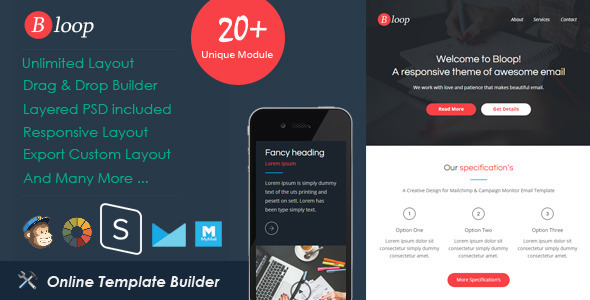Bloop Specification’s and features:
* Responsive Design.* StampReady Drag & Drop Builder Access.
* Mailchimp Drag & Drop Builder Compatible.
* Campaign Monitor Drag & Drop Builder Compatible.
* 01 file for geneal uses.
* 01 file for responsive version.
* 01 file for mailchimp uses (all module included).
* 01 file for campaign monitor uses (all module included).
* 01 file for MyMail Plugin.
* 01 Sliced and Layered PSD file (all module included).
* StampReady Documentation added for better understanding.
* Unlimited Color variations.
* Unlimited Layout’s.
* Endless Possiblities.
* Valid HTML 4 .01 Transitional.
* Inline CSS.
* TABLE Based structure.
* Dreamweaver Validate.
* w3schools validate.
* Unique layout.
* Well commented code.
* All major email clients tested.
* Easy to customize.
* Well Documented.
Compatible clients and devices:
* Apple Mail.* Android 2.3/4.
* AOL (Cromo, Firefox, IE).
* AOL (Cromo, Firefox, IE, Safari).
* outlook.com.
* Yahoo Mail (Cromo, Firefox, IE).
* Thunderbird.
* Microsoft Outlook 2003/2007/2010.
* Outlook Express.
* Windows Mail.
* OperaMail.
* iPad 5.0.
* iPhone (4/5/6/6+).
* Live Mail.
* Lotus Notes.
* And many more …
Please Note:
All demo images that are used on the template are fromhttp://www.photodune.net/
http://www.unsplash.com
http://picjumbo.com/
Note: Images shows on preview are not included in main download file. You have to include your own images for the template. Also noted that the Theme Builder is not included within the package.Thanks for your understanding.
Special Notes:
1. Outlook does not support the background images.The template uses a background color instead of images on outlook.
2. Outlook does not render Google fonts.
3. Gmail App for Android is not Supported.
4. Please check Litmus documentation about Responsive Email: https://litmus.com/blog/the-how-to-guide-to-responsive-email-design-infographic