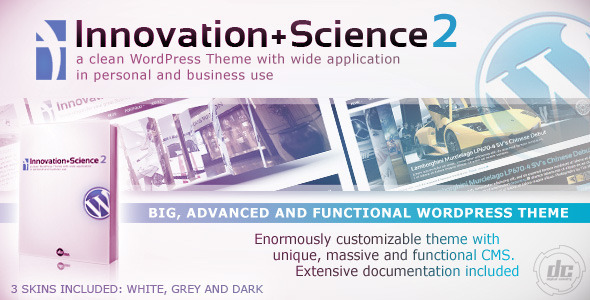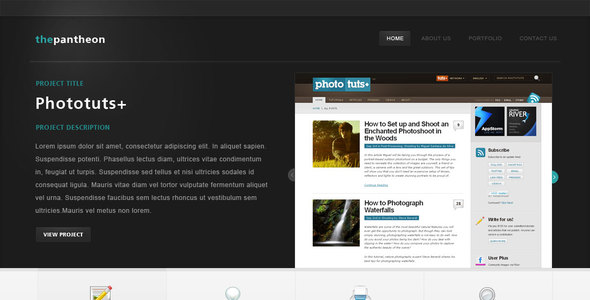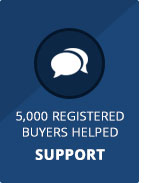Latest Version v2.3.1
Innovation+Science 2 theme is a new version of first Innovation+Science WordPress theme. It is a completely new product, in big part with the same design, but with completely new code, new features and improvements.
Innovation+Science 2 Advanced WordPress Theme
A clean, beautifully complex and customizable theme, with many applications in personal and business use. It is perfect for online magazines, personal or company portfolios, blogs and corporate sites. This theme comes with an unique, massive and functional CMS, that gives you big control over the content and the look of your site. For I+S2 WordPress version we created some powerful and unique tools, like for example Floating Objects, Lightbulb (shortcodes tool), Homepage Tabs, Photo News feature… and much more.
While creating I+S2 theme we focused on two main things – first we wanted to create a big theme with unique design, powerful CMS, and easy in use, well organized options. And second goal was to achieve the extreme level of flexibility, so it will be a great theme for big sites, but also for small portfolios and corporate sites. We just wanted to make sure that users will have a great fun working with this theme, no matter if you are a WordPress novice, or advanced user.
Main Features:
3 Skins – White, Grey, Dark
Massive and powerful CMS – Big, easy in use, and functional.
5 Homepage Sliders: Accordion, Progress, Chain, Piecemaker 2 3D Slider, Flashmo – each slider comes with easy in use slider manager that gives you full control over slider, including slider height. You can check each homepage slider in Live Preview demo site with client control panel.
Lightbulb (Shortcodes Tool) and Shortcodes Pack (with various parameters to choose from) – using shortcodes now is easy like never before. Lightbulb is a special unique tool that allows to easily define your shortcode and quickly insert it into editor. I+S2 theme comes also with a big set of useful shortcodes to add buttons, galleries, text frames, post/page box, dividers, create columns etc. Find more about I+S2 Lightbulb feature here: Lightbulb (Editor Tool).
Font Face with big fonts collection to choose – check all fonts in Live Preview (client control panel).
Functional Galleries – create galleries and galleries collection pages. Thanks to NextGEN Gallery features and I+S2 gallery options, you can easily build and manage a massive gallery sections. To use this feature NextGEN Gallery plugin must be installed.
Multiple Blogs and News, Portfolios, and Galleries – create unlimited number of pages and choose for them post categories / galleries to display.
Advanced Footer – can be build from four optional parts (Links, Widgetized footer, Copyright line text, Bottom logo). For Widgetized Footer you can set up to 6 widget columns in any size.
Extensive documentation – a full documentation for all main features in User Guide PDF file.
Photo News feature – a special feature for gallery like posts. Great for content that can make use of photos or illustrations.
Homepage Features – homepage has a special section in CMS that allows you to setup homepage features or change the order with drag and drop functionality list. You can also decide which features you want to display. On homepage you can display a stream of Blog Posts, Featured Gallery, Featured Video, recent Photo News, Story Slider, Popular Posts, and custom homepage content.
Totally customizable content – using I+S2 CMS options, you can customize your pages and posts. You can create full width posts, change sidebar position from left to right.
Individual Page/Post background settings – each page and post can use a different background image and/or background settings.
3 Blog post excerpt layouts – each post excerpt can be displayed on Blog page (and on homepage stream) in one of three layouts: big, medium, small. This allows you to create 3 different layouts for blog page plus also a mixed blog layout.
Translation ready – .po file included, for easy translation.
10 I+S2 Widgets – plus styled standard Link, Pages, and Custom Menu widgets.
Questions (FAQ) – special page and custom posts to quickly create a functional FAQ list.
Tour – special page and custom posts allows to create a content slider with menu.
Additional Features:
Floating Objects – a special advanced feature that allows to create new image/text objects of any size.
Insert Image – a new solution for inserting and positioning images. Find more about I+S2 Insert Image feature here: Insert Image (Editor Tool).
Programmable media buttons – an advanced feature that allows quickly add new code buttons above the editor for faster editing the content.
Search – search feature allows visitors to search in Pages and/or Posts.
Splash Screen – a special feature that allows to create a floating splash screen and assign it to any page.
Story Slider – special custom posts slider that can be used as a homepage feature below homepage tabs, or on any other page with a shortcode. A perfect feature to build an image driven story with a title and description for each slide.
Announcement Bar – an optional feature that can be used in many ways – it is a floating container that sticks to the bottom of the site. In Live Preview for this theme you will see a simple example how you can make use of this feature.
HTML Editor Custom Buttons – additional buttons for HTML editor like for example: headings, list and table templates.
Facebook and Twitter share options – it is possible to quickly add these two share buttons on post page content.
wordTube integration for Media Gallery, Featured Video – allows to display videos directly from your server and You Tube, and audio. Thanks to this you can quickly build your Media Gallery.
Tag list page – special page with an alphabetical list of Tags.
Contact Page – page with working AJAX/PHP contact form.
Unlimited Sidebars – create as many sidebars as you want, assign different sidebar for pages and posts, or use a default sidebar option.
PrettyPhoto lightbox – choose one of 5 default lightbox styles in CMS options.
Main Navigation Menu + 2 additional header menus – custom menu system with menu manager, plus page menu system and additional top menu.
Header Icons manager – create your own header icons set with easy in use menu manager. You can choose which icons will be displayed and change icons settings.
Background pack – 20 dark and 20 light background images (1600×1200px).
And more…
External scripts and resources used:
- Pretty Photo plugin
- We used some great free brushes to create additional background for this theme from David Leggett, and Bombay101
We would also like to thank photographers:
- Josh Liba
- Chris Willis
- Helga Weber
- Tim Wang
Restrictions and recommendations:
- Homepage sliders must have at least two slides to work properly
- Gallery pages and some special gallery shortcodes are using free NextGEN Gallery plugin by Alex Rabe / Photocrati. This plugin needs to be installed to use these theme features. NOTE: Recommended NGG version to use with the theme is 1.9.13 – this older version can be downloaded here. It is also possible to use NGG version 2.0+, but if version 2.0+ is used, the latest compatible version for this moment is NGG version 2.0.66.33.
- Media Gallery (page template) and Homepage Feature Video are using wordTube plugin by Alex Rabe & Alakhnor. This plugin needs to be installed to use these features. wordTube plugin needs also an installation of JW Player(tm) which is free for non commercial use. NOTE: If you use wordTube with JW Player(tm), for commercial purposes an additional purchase of JW Player commercial license is needed on JW Player(tm) website. More information you will find here: http://www.longtailvideo.com/players/jw-flv-player/. wordTube is not needed to play all videos in this theme, only for these two sections: Homepage Featured Video and Media Gallery (page template)
- we tested this theme with latest available version of:
- plugin NextGEN Gallery 1.9.13 and 2.0.40 by Alex Rabe / Photocrati,
- plugin wordTube 2.4.0 by Alex Rabe & Alakhnor,
- player used for wordTube plugin: JW Player(tm) 5.6.
---------------------------------------------------------------Version 2.3.1
VERSION 2.3.1 (date: 30.06.2015)///////////////////////////////////////////////////////////- 1 file in InnovationScience2/cms/js/cms.js- 1 file in InnovationScience2/cms/css/cms.css- 1 file in InnovationScience2/lib/js/jquery.prettyPhoto.js- 2 files in InnovationScience2/readme.txtstyle.css///////////////////////////////////////////////////////////UPDATE CHANGES DESCRIPTION:01. FIX: new lightbox file version02. FIX: Lighbulb (shortcodes generator) functionality fix for newer WP versions03. FIX: Insert Image functionality fix for newer WP versions
Version 2.3
- Compatibility fixes for latest WP version
- Compatibility fixes for PHP 5.4 version
- WP menus option added for main navigation (now you can use both IS2 menu system and WP menus)
- Story slider bug fixed
- Breadcrumb navigation improvement (categories display and hierarchy)
- TimbThumb and Cufon version updates
- Some other fixes and small improvements
How to update? First please make copy of your actual theme folder. Overwrite all files located directly in the theme main folder, next overwrite *cms,
css,
lib and
js folder.
You can also just overwrite whole theme folder (except
swf folder). If swf folder will be not omitted, after new theme version upload, you will need to resave settings for Flashmo and Piecamker slider (save operation will generate for these sliders new XML files)
Version 2.2 (released 8 January, 2012)
- Now you can use both Google fonts or Cufon fonts
- New homepage content section for display recent posts in compact mode (2 columns list with small thumbs)
- Comments and Contact form authorization mode for remove spamers
- some other fixes and small improvements
Version 2.1 (released 19 June, 2011)
We have fixed small bugs in shortcodes, menu, page menu and general code that were discovered and reported by users and our team. With this version also a new Portfolio List page template was added – thanks to this you can now create a list of portfolio pages.
Update instruction
It made my CMS a lot better AND saved my time.”