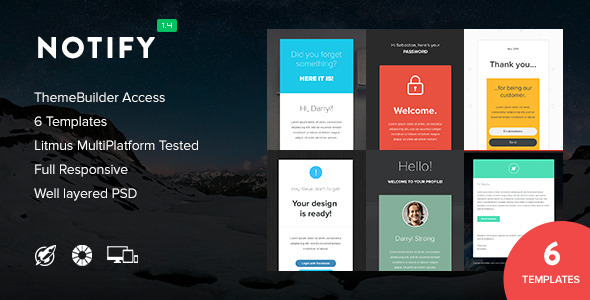Info about Notify
- Notify comes as a package with 6 Notification mails, you can easily drag&drop or hide the ones you don’t like and export this file.
- In the Themebuilder in the left menu you’ll see 6 tabs numbered from 1/6. Choose your Notification Email and style it with this tab.
- Use the top button “Change background images” to change your background images.
- Gmail doesn’t support CSS for background images so the bg image can’t stretch in their system. To fix this: upload a large background image (ex. 1800px width)
- Outlook doesn’t support background images, in their system you’ll see a solid background color or your choice.
Theme Builder
Regarding the frequent question where to find the full version of our themebuilder here’s a quick explanation: In the download you’ll see a folder called “Themebuilder” open it and click on the link to get access to the full unlocked themebuilder.Note: The Themebuilder files aren’t included, you’ll get a link which you’ll give access to use our Themebuilder.
Update request?
- We are people who love to improve their work, please give us some feedback if you have a great idea to improve this theme with an update (ie. a certain element you miss), it’ll be great to hear from you!
Version 1.4:
March 18, 2015:- Fixed Responsiveness issue Notify 6
Version 1.3:
Februari 26, 2015:- Fixed centred issue Yahoo mail
Version 1.2:
Januari 21, 2014:- Fixed 1px Hairline Bug Issue- Updated Code- Android Gmail App Padding Update
Version 1.1:
September 6, 2014:- Android Gmail App bug fixes
Version 1.0:
July 5, 2014:- Template release
Features
- Choose from 6 Notification Emails
- A link to our ThemeBuilder
- Export to desktop
- Change background image / patterns
- Drag & Drop modules
- Duplicate or hide modules
- Unlimited Structures and Colours
- Full Width Design
- Clean Commented Code
- PSD Photoshop File included
- Documentation
Email Services Compatibility
- MailChimp
- Icontact & Campaign Monitor
- Tested with Litmus
- Mobile responsive
- And many more!
Font Compatibility
- Email Clients that support custom web fonts: iOS Mail, Apple Mail, Android (default client), Thunderbird. Other clients will show a standard fallback webfont.
Premium Fonts
- RocketWay Email Templates are supporting the Premium Proxima Nova font. We own a license which makes it legal to let RocketWay customers use this font in their email templates. The only condition is that these fonts are hosted on our server.
Responsiveness Email Templates
- The HTML includes inline CSS and is coded with media queries. These media queries handle responsiveness based on the devices screen size. Attached a screenshot which shows you the devices supporting media queries.
Campaign monitor Support
- If you imported a template in Campaign Monitor, you are able to edit texts, buttons and images. We didn’t include repeater tags and layout tags so be aware not all features will be available in their builder.
Browser Compatibility
- Gmail (background images doesn’t stretch as Gmail ignore CSS in background images ) to fix this: upload a large bg image (2000px width)
- Yahoo Mail
- Apple Mail
- Microsoft Outlook (don’t support background images )
- Hotmail
- Mozilla Thunderbird
- iPhone, iPod & iPad
- Eudora
- Foxmail
- IncrediMail
- Opera Mail
- Sparrow
- Spicebird
- Gmail App for Android (Note: it is possible small hairlines will appear due to the separate modules)
- Gmail App for iPhone