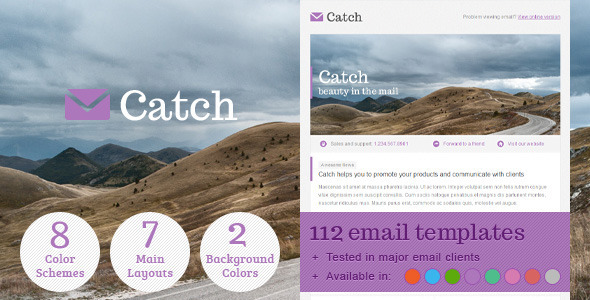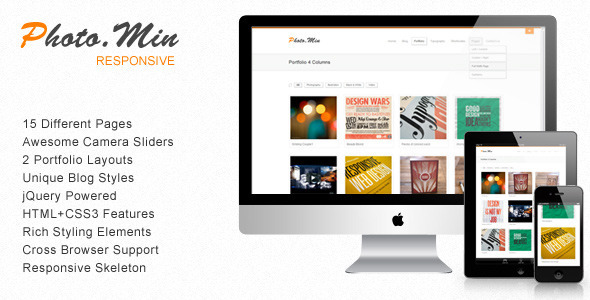Example of amazing websites created with this theme:



Marriage – Responsive Wedding Wordpress Theme
“Marriage” is our second wedding related theme after “Our Wedding page”. We have decided to create for this one a responsive layout to make it look better on all devices including mobiles. The design is a minimal one with nice simple colors and custom web fonts to match the wedding event. We have provided with the theme a custom admin panel from where you can easily edit the main settings, change colors, modify the layout, just read the HELP file to better understand how to do it.
Mobile Ready
By using a fluid layout your website is ready to go on Mobile also

Different stylesheets depending on browser window size
Custom Admin Panel
Edit settings, change layout colors and elements from a simple nonbranded ajax powered admin panel
Fluid images and videos
Images and video that scale to fit their containers
Editor shortcodes
Dynamically build the layout using the smart editor shortcodes
Widgets created especially for this theme
Full Features List
- Simple nonbranded ajax powered admin panel
- Featured slider on home page
- Custom widgets
- jQuery drop down menu
- Google web fonts
- Blog design page
- Photo Album page with prettyphoto and ajax filtering
- Full width page layout with multiple sections arrangements
- Live twitter feed script
- Live flickr feed script
- Working php contact form
- Smart Shortcodes
- Layered PSD File for easy customisation
- SEO Friendly html code
- Works in all major browsers
- HELP files included
New Updates
Just updated the theme with:
1. Some core and layout code optimizations
2. Options to translate the comments form and layout (using the .po languages file)
3. Update the coundown widget to support a custom hour as final hour, and not the default 24:00 midnight. So you can add a custom hour also in the custom admin options for the coundown to stop.
4. Update the contact form to support a phone input option and another custom one.
5. Options to edit the “read more” button in the custom About adn Text widgets
6. Rebuild the functionality of the Photo Album page.
6.A Remove the ajax filtering effect and build the filters as normal categories, improving the functionality of pagination.
6.B Added a custom archive page for the photo album post types.
6.C Added a custom single page for the photos. When clicking the link icon the photos will have their own single page with details and social icons.
How to update the theme from older versions
1. Download the archive again, it’s free, from your themeforest account.
2. Replace the files of the theme from your server. If you don’t made modifications to the old file you have.
3. Save/Store all the custom settings added in the custom admin panel. Just those custom values added in that panel only. Not the post/pages content. Remember there is no automatically option to save those values, you will need to copy/paste them somewhere and insert them again after Reseting the admin panel.
4. RESET the custom admin panel from the RESET tab. This way you will see the new option in the panel.