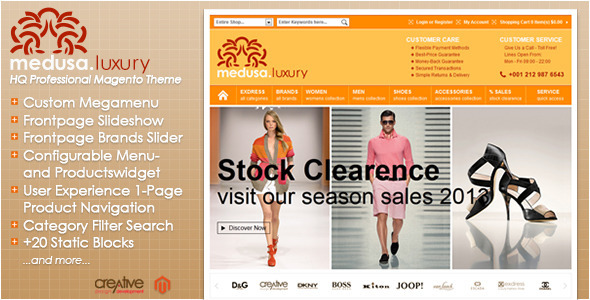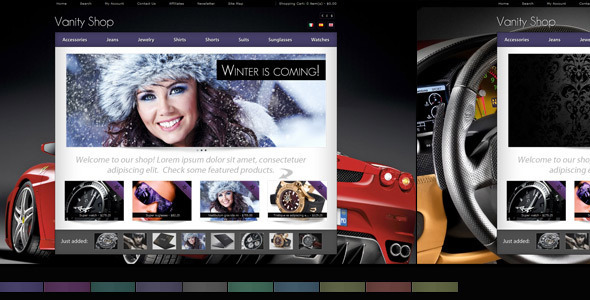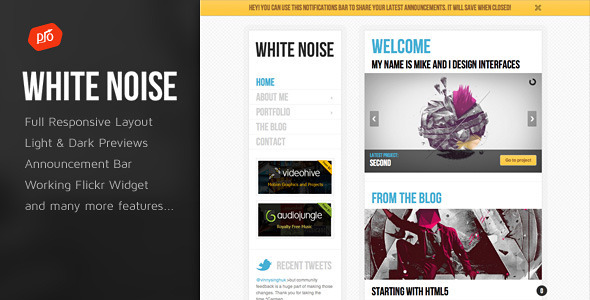A theme for WordPress beginners and veterans alike
Whether you’re brand new to WordPress or a seasoned pro, Mercury from Friendly Themes caters for you with its incredibly powerful but easy-to-use options panel and ground-breaking ‘real’ WYSIWYG editor. Each blog post, page or portfolio item can be completely unique using the ground-breaking shortcode editor which enables you to build your content visually, rather than having to remember proprietary shortcodes. View the WYSIWYG editor in action
No longer is your content locked away in inaccessible and visually unappealing code, instead you’re able to curate, design and publish your content right from your WordPress visual editor – just like you should have been able to do all along.
Customer Comments
You guys have developed some of the best backend stuff I have seen for WordPress themes.
MN, 22nd Sept 2011This theme is amazingly powerful and great for beginners as the WYSIWYG editor is brilliant to use
JB, 18th Sept 2011v1.2.0 Updated 11th Oct. 2011
- Added ability to allow admins to decide if logged-in users see the holding/maintenance page or not
- Updated import/export functionality to work on more hosting setups
- Added ability for some users to update the theme from within their dashboards rather than downloading the entire theme package from ThemeForest
- Updated image resizing for some hosts
v1.1.1 Updated 26th Sept. 2011
- Fixed install problems on some hosting providers
- Fixed resizing of logos after update to 1.1
- Added the ability for customers to download only the theme rather than the whole package including help and psds (now 5meg rather than 250
 )
)
v1.1.0 Updated 12th Sept 2011
- Added new page template for portfolio on home page
- Added support for install script on older hosting environments
- Fixed issue on some hosting environments for IE7
Here comes the science…
Industry-leading Admin Options Panel
The Friendly Themes options panel, is an evolved and updated version of settings panels you may have used previously. It incorporates all the functionality you need and so much more including, but not limited to:
- Sidebar Manager – Baked right into your theme options panel, no need for extra plugins, no messing around. Have as many sidebars as you like and decide which post, page or portfolio item you’d like them on : fine-grained control of your site, just the way it should be.
- Colour & Typography – Have complete control over the fonts and colours used on your site with incredibly easy-to-use colour pickers and custom css/fonts for developers.
- Update Manager – Why should it be your responsibility to keep track of when we update our theme? It shouldn’t. Which is why we have an update manager built in to all of our themes meaning we can let you know when there’s an update available. It even shows you what has changed between your version and the latest one. No more daily refreshing to see if we’ve incorporated that killer new feature – you’ll know within an hour of it happening!
- Import/Export Options – Do you work on a development site locally or on a staging server somewhere? We’ve got you covered. Simply export all of your theme options with the click of a button, and import them onto your live site with the click of another. Super simple, super useful. You can even e-mail them to yourself as a backup with one more button click.
- ...and so much more
3 different types of slider, all accessible on iPhones/iPads
Want a slider on your home page? No problem. Want a choice of sliders on your home page? You got it. Want to be able to put videos, images, audio, text, whizzbangs and doodads in there? We’ve got you covered.
What about on all the other pages on your site? You’ll want to be able to have them on those too, wont you? Of course you do. And you can – no coding necessary, simply click a few buttons, type in some text or upload some images and you are done!
Mobile-and-tablet friendly layouts
Go ahead and resize your browser – check out the way we realign the content to suit the resolution you’re using. Adaptive layouts mean your content is displayed the best possible way regardless of the device or screen size your visitor is using. All of your content is accessible on an iPhone and iPad as well as other handheld devices.
Accordions and Vertical/Horizontal Tabs, too
Yep, all with the click of a few buttons, you can have amazing feature-rich pages without having to do any coding.
Worried about page load times? Don’t be. We only load the code needed to run these amazing features if – and only if – you put them on your page. Super fast pages. Super happy visitors. (It’ll make Google happy, too)
Filterable portfolio
Showcase your amazing work with consummate ease. Each and every one of your portfolio items can have its own unique layout allowing you to show the world just how incredible you are. Your visitors can filter your work by ‘type’ at the click of a button – and it’s just as simple for you to create the ‘types’ – they’re just like tags or categories. No coding necessary.
Shortcodes. Evolved.
We’ve included over 50 shortcodes for you to use in your templates. Sounds impressive. But, let’s face it, shortcodes are annoying. You have to remember some useless, boring, proprietary code to output some content. That isn’t right. That’s why with out shortcode builder you simply click a few buttons, fill in a few boxes and bang! your content is displayed for you. No need for [some_shortcode this=”that” very=”annoying”]. For almost all of our features we’ve managed to get the WordPress visual editor to allow you to see exactly what is you’re outputting to your site before you publish. Say goodbye to the preview – refresh – d’oh missed that thing – back to editor – change – preview – repeat ad nauseum – cycle that we’ve all been doing for years.
In some situations, with the right browser and decent internet connection, you can even manipulate the content in accordions and tabs, just as if they were on editable on the front end of your site. True wysiwyg.
Your sliders will show you examples of what they’ll look like, rather than some simple shortcode, too.
Page Templates
We’ve included several page templates with your theme, including the options of where to have your sidebar – left or right, or not have one at all – i.e. a full width page. We’ve also included a 404 template (error page) and a holding page. But the beauty of our visual editor is that you can create your own page layouts with ease – create up to 5 columns worth of content, with full-width (or any width) sliders, accordions, tabs, awesome typography, buttons and all manner of extra styles.
Incredible Help and Support Documentation
We have spent so much time creating a help package for our themes which includes high resolution screenshots, in-depth walkthroughs and amazing screencasts allowing us to show you how to do each task on your site. There’s also an FAQ baked right into your theme options panel.
We’re also committed to providing the best after-sales service on the marketplace. We wont leave you in the dark or out in the cold. We’ll do out absolute best to make sure you’re happy with your theme. No more worries about buying something and not knowing whether it will work for you – we’re here to help.
Custom Widgets
We’ve hand coded some amazing custom widgets for you to use as well as styling all of the WordPress default widgets. Here’s a taster:
- Friendly Portfolio Slider – Showcase your latest work on your home page and on your pages. Simple, intuitive, sexy.
- Friendly Random Posts – Show random posts in your sidebar or in the widget area after each of your posts
- Friendly Recent Posts with Thumbnails – An updated version of the WordPress recent posts widget – this time with thumbnails.
- Friendly Related Posts – An easy-to-use related posts widget for you to use in your sidebar or straight after your posts.
- Friendly Social Media – Incredible simple yet amazingly important widget allowing you to link to your favourite social media sites.
- Friendly Top Commenters – Highlight the people who are adding a lot to your community
- Friendly Twitter – List your latest tweets in an easy to read manner
- ...more added all the time
Widget Areas
There are 5 separate widget areas available on your home page – 2 of which carry through to the rest of your site. This means there are 9 separate widget slots available to use on your home page alone! Incredibly powerful!
In total there are 10 separate widget areas including those on your Holding Page and 404 Error Page
In-built Holding or “Coming Soon” Page Template
Have your domain name already but aren’t quite ready to launch yet? No problems, our holding page template allows you to tell your visitors when to come back (with a javascript countdown timer) and a widget-ready area so you can incorporate an e-mail sign up form or other widget of your choice.
As this template uses the same sort of styles incorporated throughout the rest of the site, it will give your visitors an impression of what your site will be like before you launch!
Maintenance Page
With the click of a button you can place your site into maintenance mode and get all your traffic redirected to a page of your choosing. This means you’re able to work behind the scenes without your site’s visitors being able to see what you’re doing, but at the same time you can make sure they are redirected to a page where you can tell them when to come back and what they can expect!
Valid HTML 5 & CSS 3
With Friendly Themes templates, your site is future-proofed. No need to worry about changing over to HTML 5 in the future – you’re already covered. We also progressively enhance our themes meaning that modern, more capable browsers receive a slightly ‘upgraded’ experience whereas older, standards in-compliant browsers still have access to all of your content.
Map with directions with Geolocation
Want to show your visitors where you are? How about automatically work out where they are and show them directions to your office, shop, place of business etc? Again, it’s literally 2 clicks away, no coding necessary.
In-Line Ajax Search
Powerful inline ajax search allows your visitors to start typing for a search term and the results are shown to them immediately and filtered further as they continue to type.
This feature currently utilises a plug-in which comes with this theme. If you do not wish to use this plugin, your guests will still be able to search just as they would on any other site and their results will be shown on the search results page.
Search Engine Optimisation
We believe WordPress gets a lot of things right with SEO , but it can also be improved upon. That’s why we’ve kept our code clean, fast and easy to read which in turn means that any SEO plugin you decide to use fits right in. We’ve included support for some of the popular SEO plugins and have included Yoast’s WordPress SEO plugin with this theme.
Lightbox
We’ve incorporated a great lightbox script into this theme and made it super easy for you to use – most of the time it will be automatic, when you insert a small/thumbnail image with a link to the full size image, we’ll automatically lightbox it for you – i.e. when someone clicks on the thumbnail, they’ll be shown the full version. You can also manually call the lightbox, too. Pretty awesome.
...and one more thing
Our support. It’s truly second to none. We believe in our products and we believe that the people who buy and use them should receive premium support. Otherwise, why would you ‘risk’ spending $35-$45 on a theme? We think part of that price pays for support. We’re here for you. Try us, we’re not called ‘Friendly’ Themes for nothing.
Andy & Rich both work and live in England so work on GMT – if you’re in a different timezone to us, please allow us some time to sleep before we get back to you. But…get back to you, we will.